Top Stories
Seven Compelling Reasons to Clean Install Windows 11 Today

As the end of support for Windows 10 approaches on October 14, 2025, users are faced with the need to upgrade to Windows 11. While many may consider simply upgrading, a clean installation of Windows 11 offers significant advantages that enhance security, performance, and the overall user experience.
The decision to clean install rather than upgrade is particularly relevant for those running older versions of Windows, such as 22H2 or 21H2. Upgrading can carry over legacy issues, making a clean installation the more effective choice for maximizing the benefits of the new operating system.
Unlock Advanced Features with a Clean Install
One of the primary reasons to opt for a clean install is the ability to fully unlock advanced features like Copilot+, Recall, and other AI tools. When upgrading from older versions, existing registry entries and configurations can hinder new functionalities. A clean installation ensures that these features are set up correctly, taking full advantage of the capabilities of modern hardware, such as neural processing units (NPUs).
This pristine environment allows for improved performance with features like DirectStorage, which accelerates the loading of assets needed for applications. By starting from a clean slate, users can avoid potential conflicts and ensure that their systems are optimized for the latest enhancements.
Enhance System Security and Efficiency
Security is another critical area where a clean install shines. As Windows evolves, new security functions are continuously integrated. A clean installation allows for the proper configuration of features like Smart App Control (SAC), which blocks untrusted apps based on AI analysis. Users who attempt to enable SAC following an upgrade may find that it remains disabled unless they perform a clean install.
Additional security benefits include ensuring core isolation and memory integrity are properly implemented, thus protecting against vulnerabilities. A clean install also validates settings for TPM 2.0 and secure boot, both essential for maintaining system integrity and enabling features like BitLocker encryption.
Streamline Power Management and App Environment
A clean install aligns the power management settings with modern hardware capabilities. This is particularly beneficial for devices with advanced standby features that enhance battery efficiency and responsiveness. Users can access new power modes, such as “Best Power Efficiency” and “Best Performance,” which may not be available after an upgrade due to residual settings from older versions.
Moreover, a fresh installation provides a cleaner app environment by avoiding the clutter of unnecessary preloaded software, often referred to as “bloatware.” Users can start with a streamlined system, free from unwanted apps and outdated drivers, which can otherwise slow performance and complicate system management.
Ensure Compatibility with the Latest Windows Features
Compatibility is crucial as Microsoft transitions from the traditional Control Panel to the new Settings app. A clean installation guarantees that the Settings interface is fully functional, eliminating conflicts that may arise from remnants of previous installations. This is particularly important for users of Copilot+ PCs, where AI features are being integrated into system controls.
By ensuring that the latest features are accessible, users can navigate between settings seamlessly, enhancing their overall experience with Windows 11. The introduction of the 25H2 version brings even more capabilities, including enhancements to File Explorer and a more robust AI integration in the Settings app.
In conclusion, for users transitioning from Windows 10 or earlier versions of Windows 11, a clean installation presents a strong case for optimizing their computing experience. The combination of improved performance, enhanced security, and a cleaner, more efficient environment makes a compelling argument for starting fresh. Before proceeding with a clean install, users are advised to back up their data to restore their systems if necessary.
For detailed guidance on performing a clean installation of Windows 11, users can refer to specific resources that outline the process.
-

 World1 week ago
World1 week agoPrivate Funeral Held for Dean Field and His Three Children
-

 Top Stories2 weeks ago
Top Stories2 weeks agoFuneral Planned for Field Siblings After Tragic House Fire
-

 Sports3 months ago
Sports3 months agoNetball New Zealand Stands Down Dame Noeline Taurua for Series
-
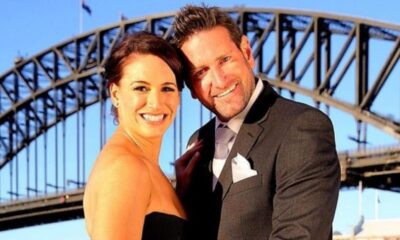
 Entertainment3 months ago
Entertainment3 months agoTributes Pour In for Lachlan Rofe, Reality Star, Dead at 47
-

 Entertainment2 months ago
Entertainment2 months agoNew ‘Maverick’ Chaser Joins Beat the Chasers Season Finale
-

 Sports3 months ago
Sports3 months agoSilver Ferns Legend Laura Langman Criticizes Team’s Attitude
-

 Sports1 month ago
Sports1 month agoEli Katoa Rushed to Hospital After Sideline Incident During Match
-

 World2 weeks ago
World2 weeks agoInvestigation Underway in Tragic Sanson House Fire Involving Family
-

 Politics2 months ago
Politics2 months agoNetball NZ Calls for Respect Amid Dame Taurua’s Standoff
-

 Top Stories2 weeks ago
Top Stories2 weeks agoShock and Grief Follow Tragic Family Deaths in New Zealand
-

 Entertainment3 months ago
Entertainment3 months agoKhloe Kardashian Embraces Innovative Stem Cell Therapy in Mexico
-

 World4 months ago
World4 months agoPolice Arrest Multiple Individuals During Funeral for Zain Taikato-Fox

















